What is Graph Explorer?
Microsoft Graph Explorer lets you connect to Graph APIs using your browser. You can try Graph API functions without using any code.
Connect to Graph Explorer
Microsoft Graph Explorer
https://developer.microsoft.com/en-us/graph/graph-explorer
Sign in and grant permissions
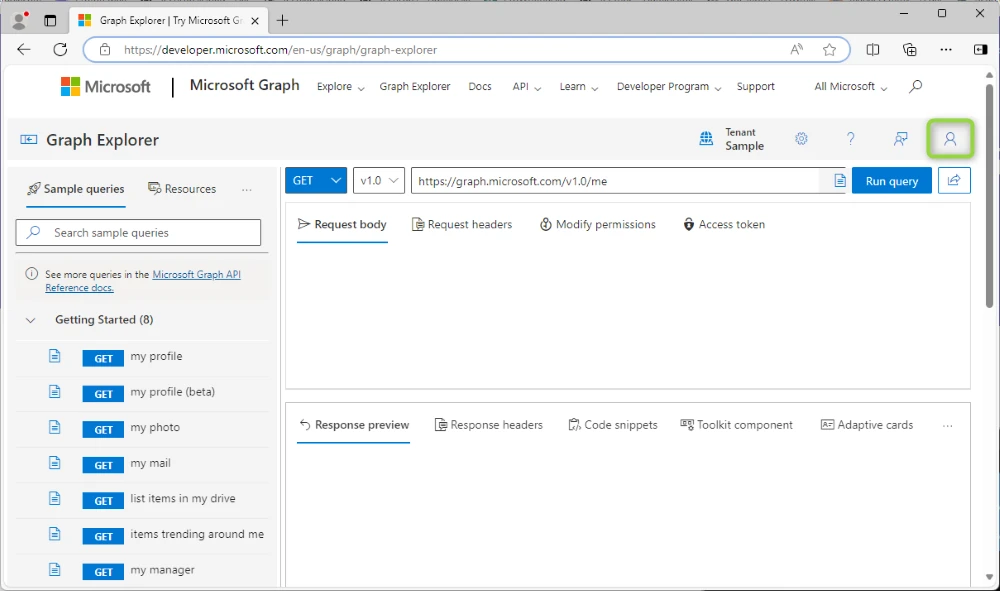
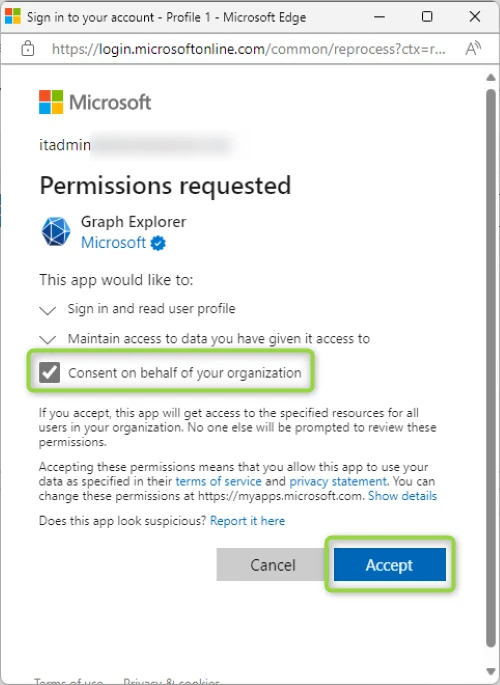
When you connect to Graph Explorer, an Enterprise application is created in Entra ID
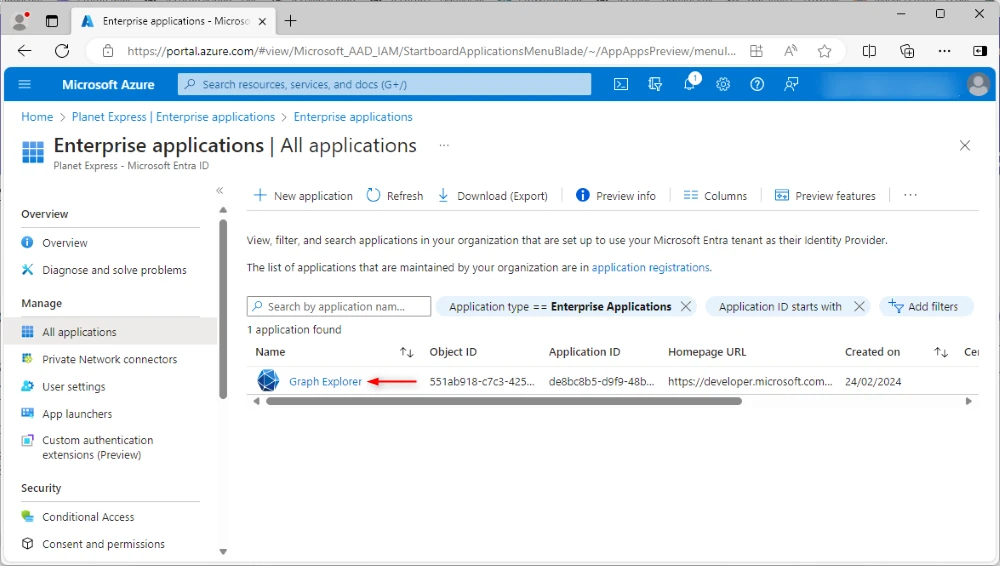
Get a user with Graph Explorer
HTTP GET
https://graph.microsoft.com/v1.0/users/user@domain.com
Grant Graph Explorer permissions
After you have entered the Graph URL, you can check the permissions required under the Modify permissions tab
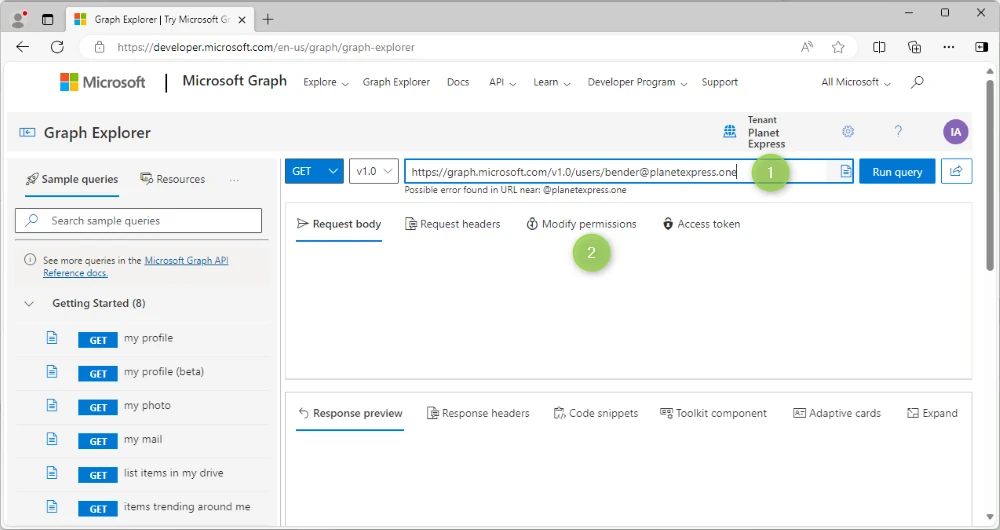
Grant Graph Explorer User.ReadBasic.All permissions
Modify permissions - User.ReadBasic.All - Consent
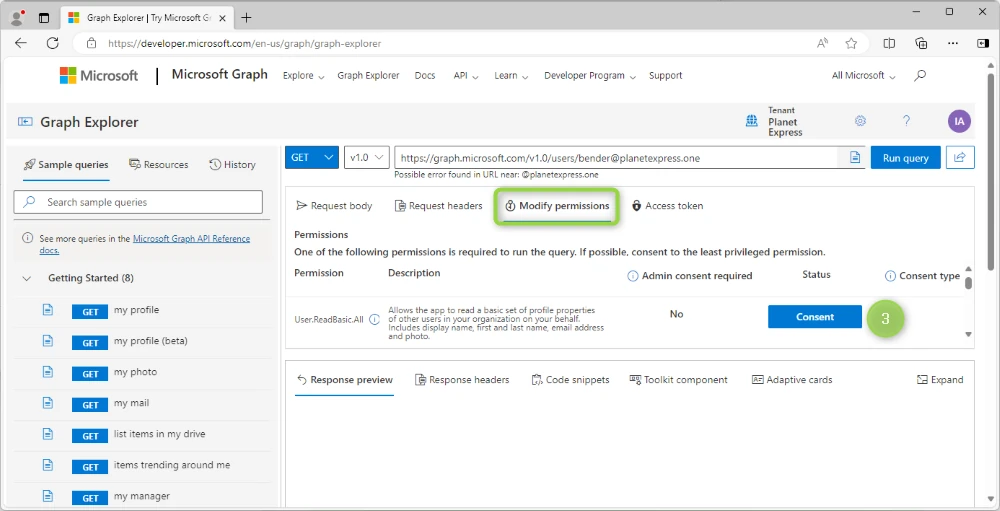
Consent on behalf of your organization to grant Graph Explorer permissions
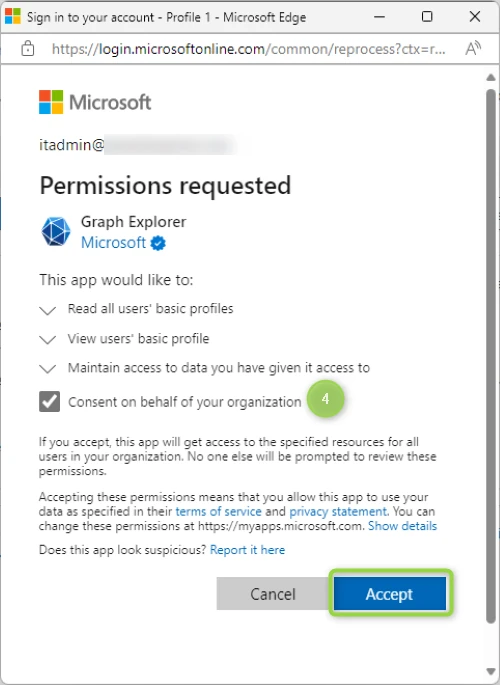
Permissions have been granted
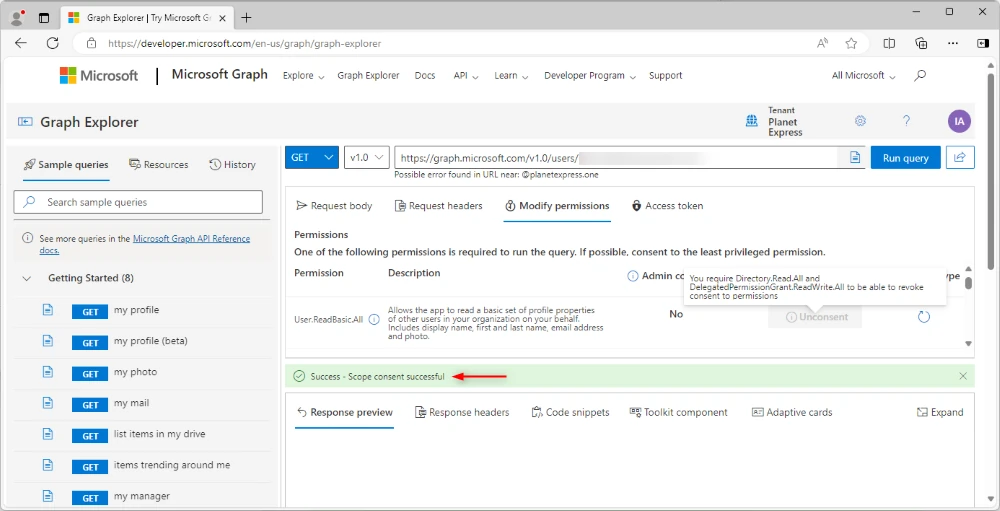
Run the Graph query
Request Body - Run query
The status code 200 shows the query ran successfully
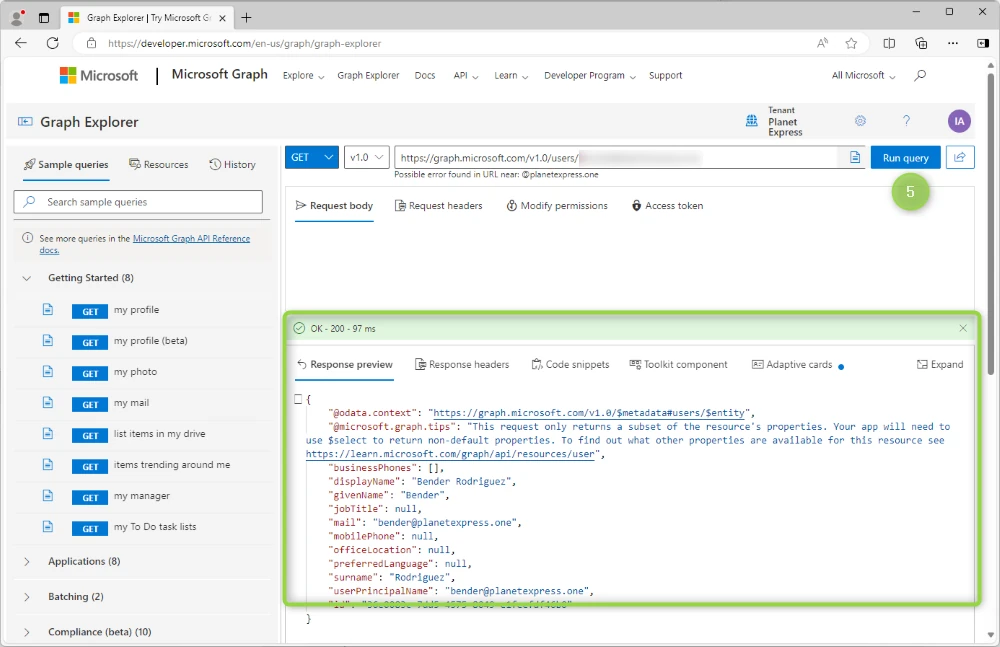
Get a list of groups using Graph Explorer
Search for groups and expand the list
Select list all groups in my organization
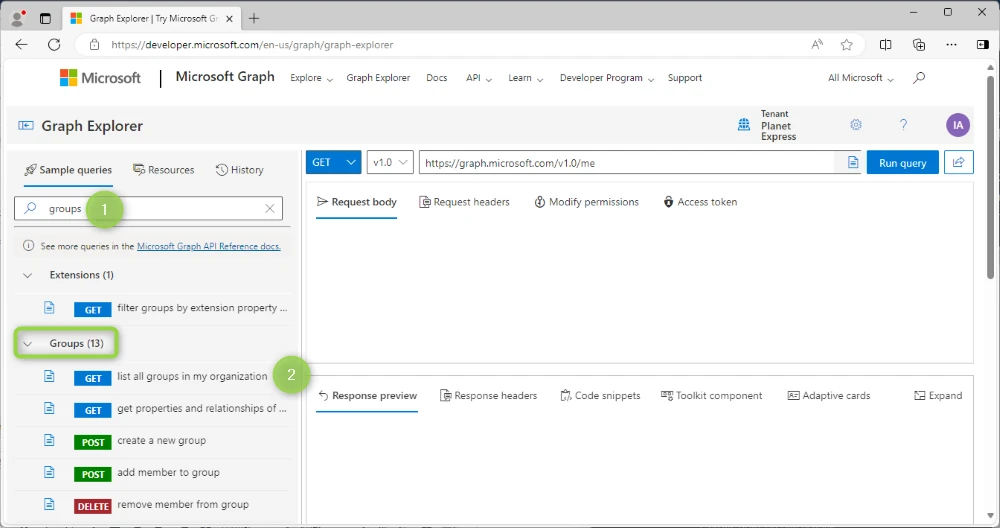
Grant Graph Explorer permissions
Click Modify permissions
Group.Read.All - Consent
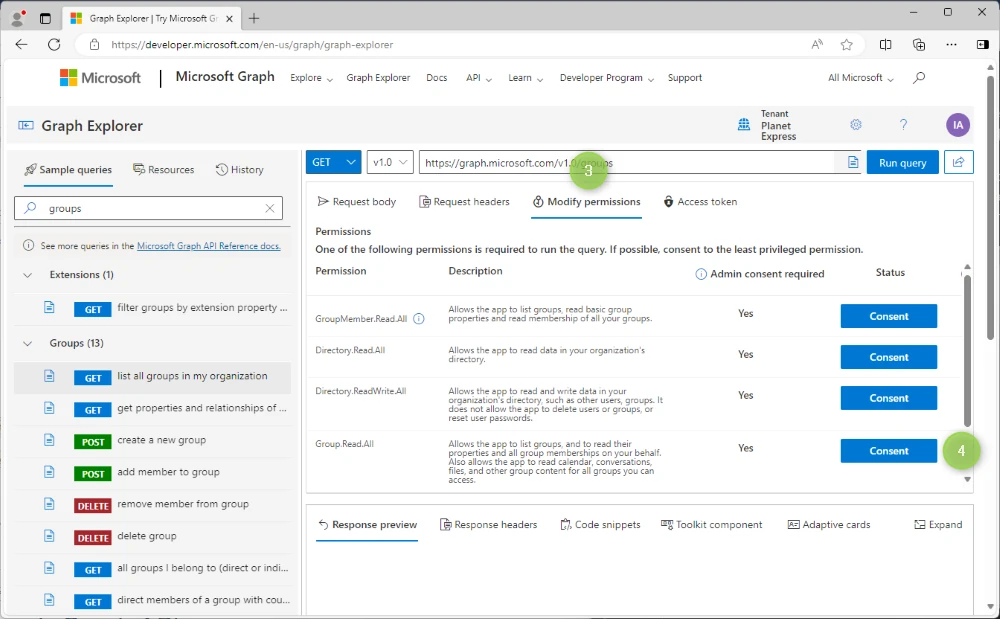
HTTP GET
https://graph.microsoft.com/v1.0/groups
Request body - Run query
Query ran successfully
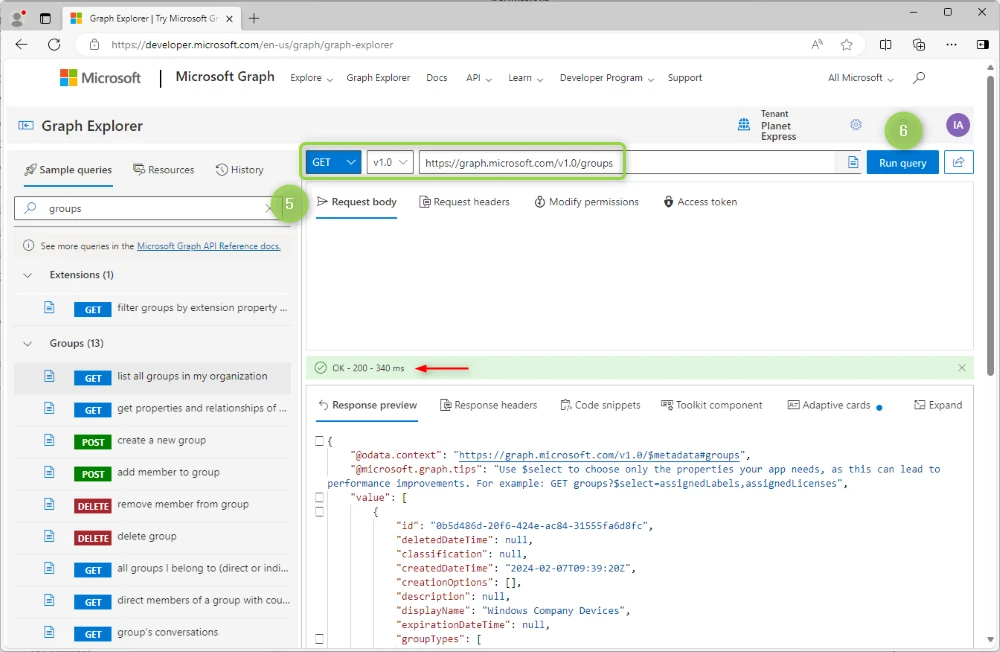
References:
Microsoft Graph REST API - List groups
https://learn.microsoft.com/en-us/graph/api/user-get
Microsoft Graph REST API - Get a user
https://learn.microsoft.com/en-us/graph/api/group-list
Subscribe
Report