Intune Management Extension Log
You can find the Intune Management Extension client log here:
C:\ProgramData\Microsoft\IntuneManagementExtension\LogsIntuneManagementExtension.log
Program Data is a hidden system folder. You can open it in folder explorer by going to %ProgramData%
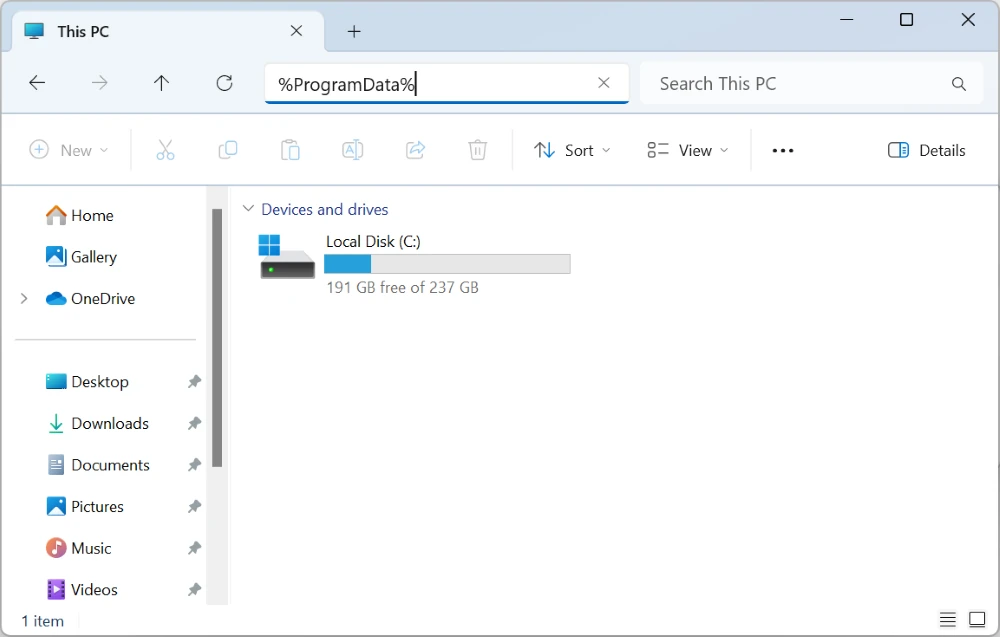
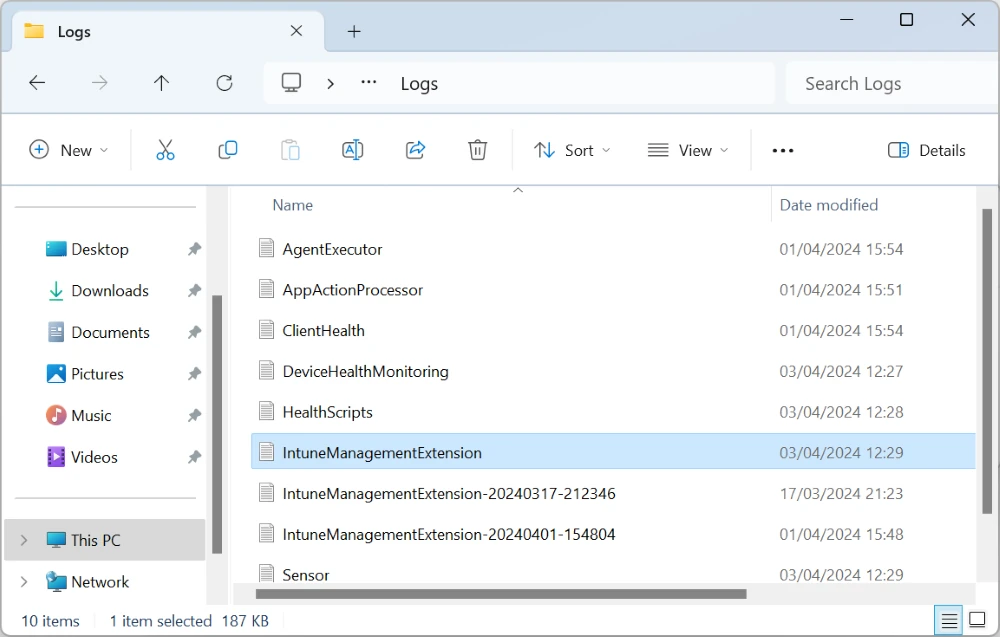
Configuration Manager Trace Log Tool (CMTrace)
Configuration Manager Trace is the best tool to read the IntuneManagementExtension.log
Download CMTrace
Filter the Log
Filter the log to help find the events you are interested in
Tools - Filter
Some example filters you can try:
Filter when the Entry Text contains: Win32App
Filter when the Entry Text contains: PowerShell
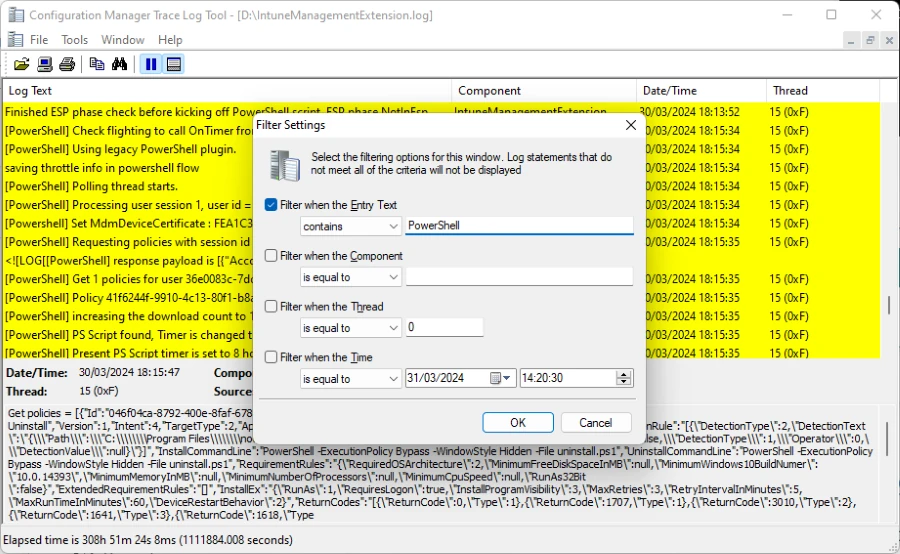
Intune Management Extension log Examples
Log Example: PowerShell signature check
PowerShell: Enforce signature check = True
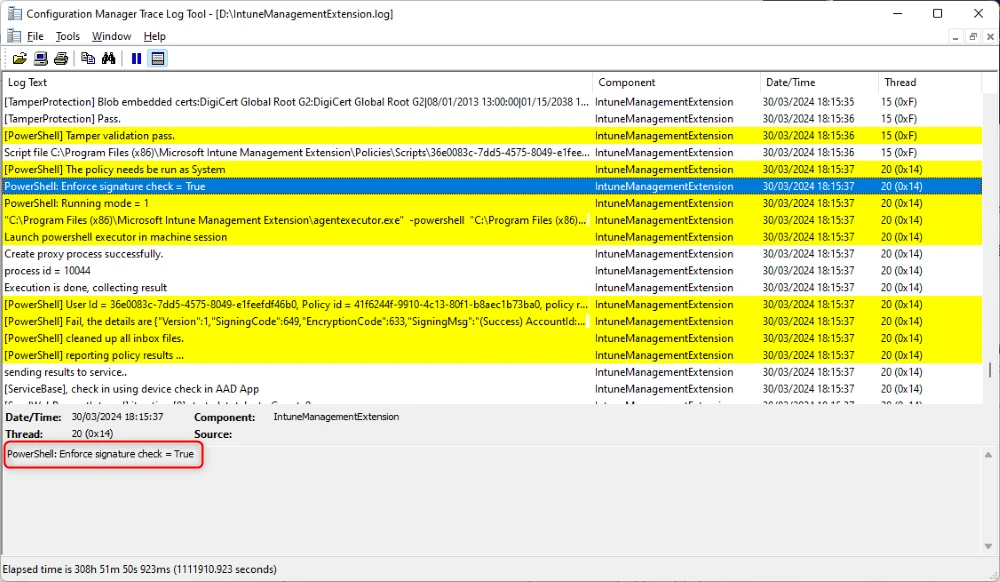
Log Example: Script is not digitally signed
b8aec1b73ba0.ps1 is not digitally signed. You cannot run this script on the current system
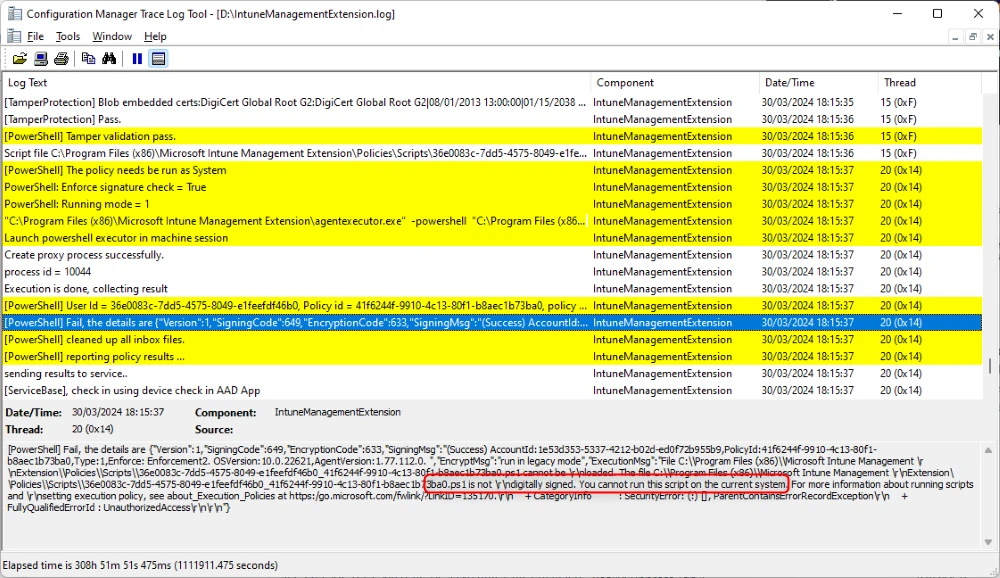
Log Example: 32 bit PowerShell
C:\Windows\System32\WindowsPowerShell\v1.0
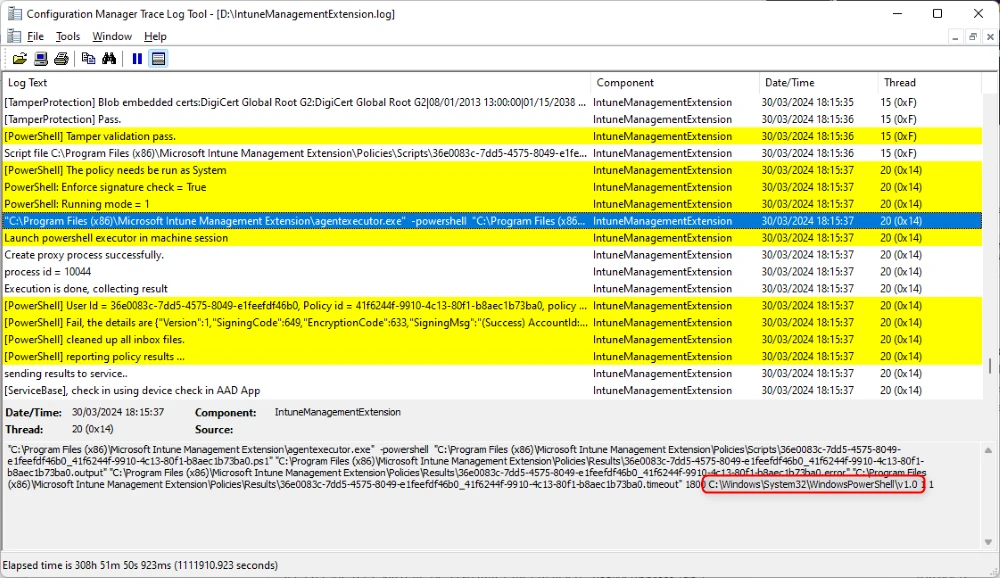
Log Example: 64 bit PowerShell
C:\Windows\sysnative\WindowsPowerShell\v1.0\powershell.exe
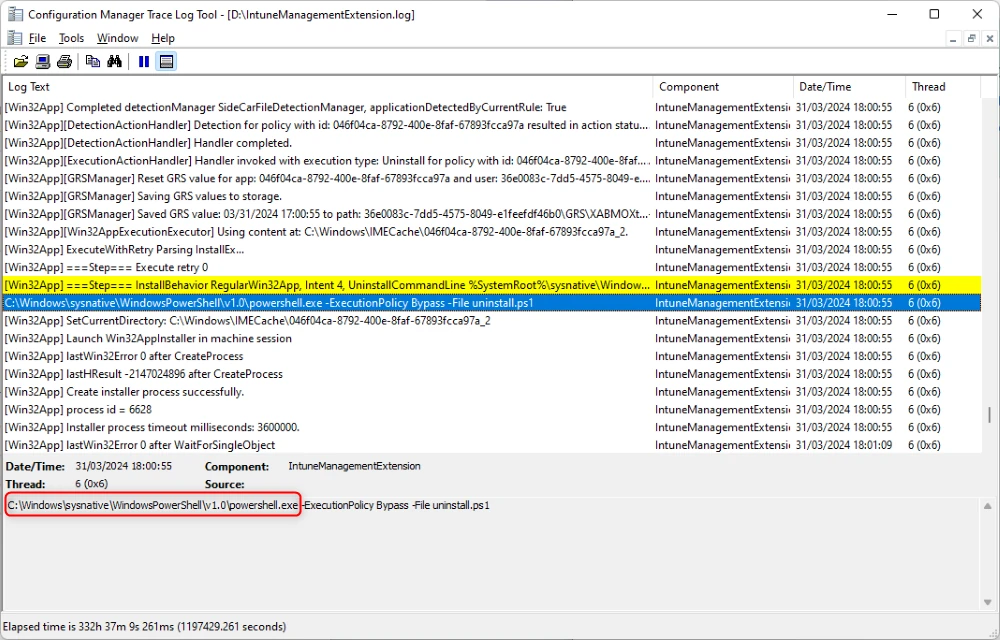
Subscribe
Report