Create Key Vault using PowerShell New-AzKeyVault
Key Vault names are globally unique. You can't use a Key Vault name that is in use anywhere else in the world.
$RGName = "test-rg"
$Location = "UK West"
$KVName = "test-829-kv"
New-AzKeyVault -Name $KVName -ResourceGroupName $RGName -Location $Location
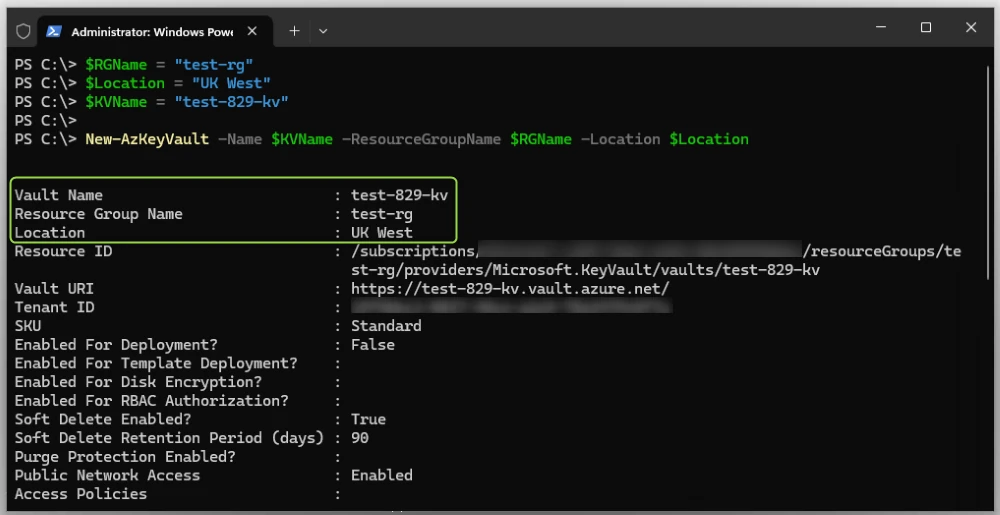
Add secret to Key Vault
Key Vault - Secrets - Generate/Import
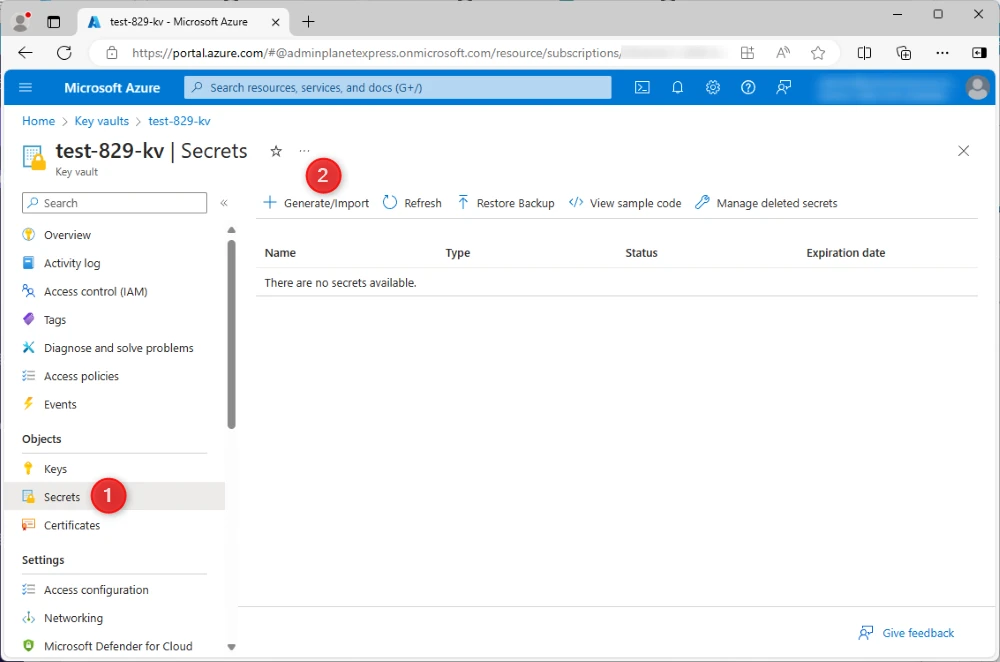
Name: test-secret
Secret value: Enter the password
Click Create
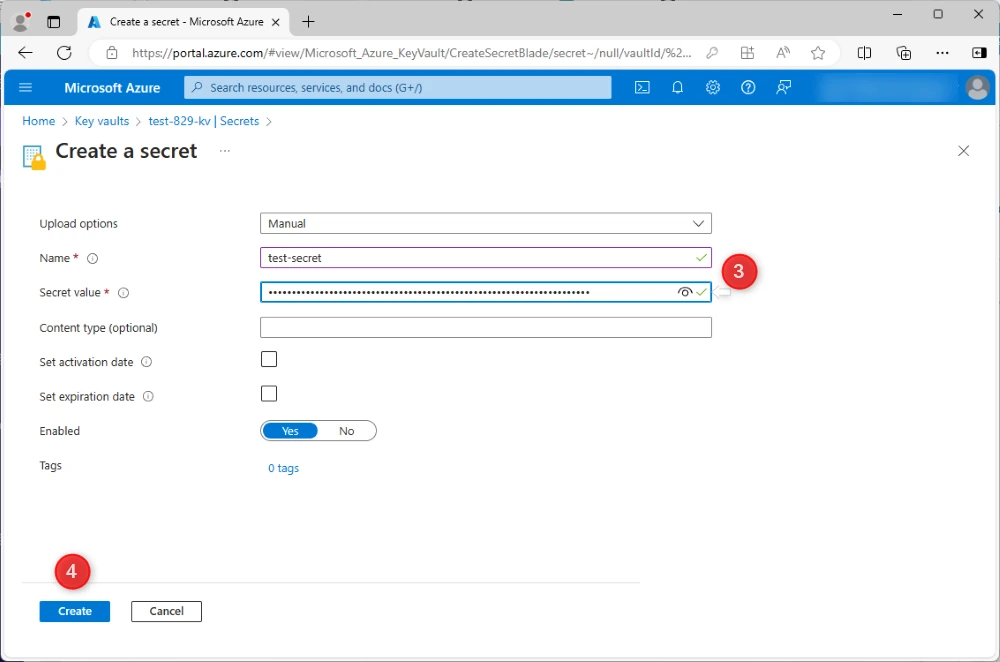
Reference:
Quickstart: Create a key vault using PowerShell
https://learn.microsoft.com/en-us/azure/key-vault/general/quick-create-powershell