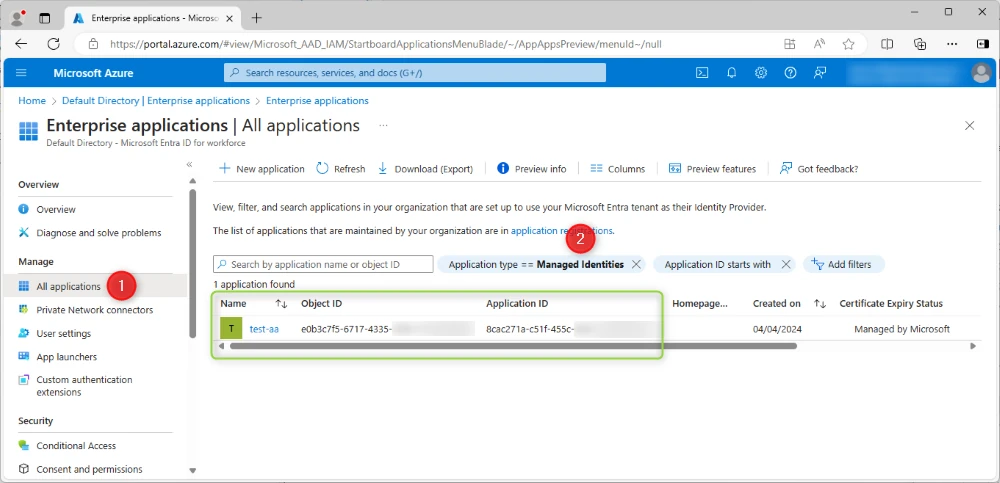Get System Managed Identity Object ID using PowerShell
In this example, the System Managed Identity is enabled on the Automation Account called test-aa
Get-AzADServicePrincipal -DisplayName "test-aa"
$MI = Get-AzADServicePrincipal -DisplayName "test-aa"
$MI.id
Copy the Object ID
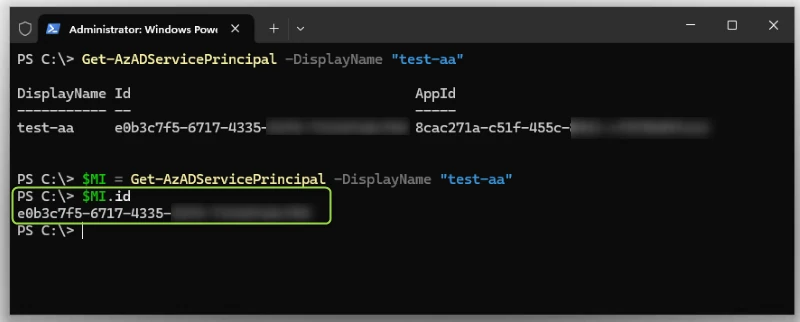
Get System Managed Identity Object ID from Azure Portal
Automation Accounts - select Account
Identity - System assigned
Copy the Object (principal) ID
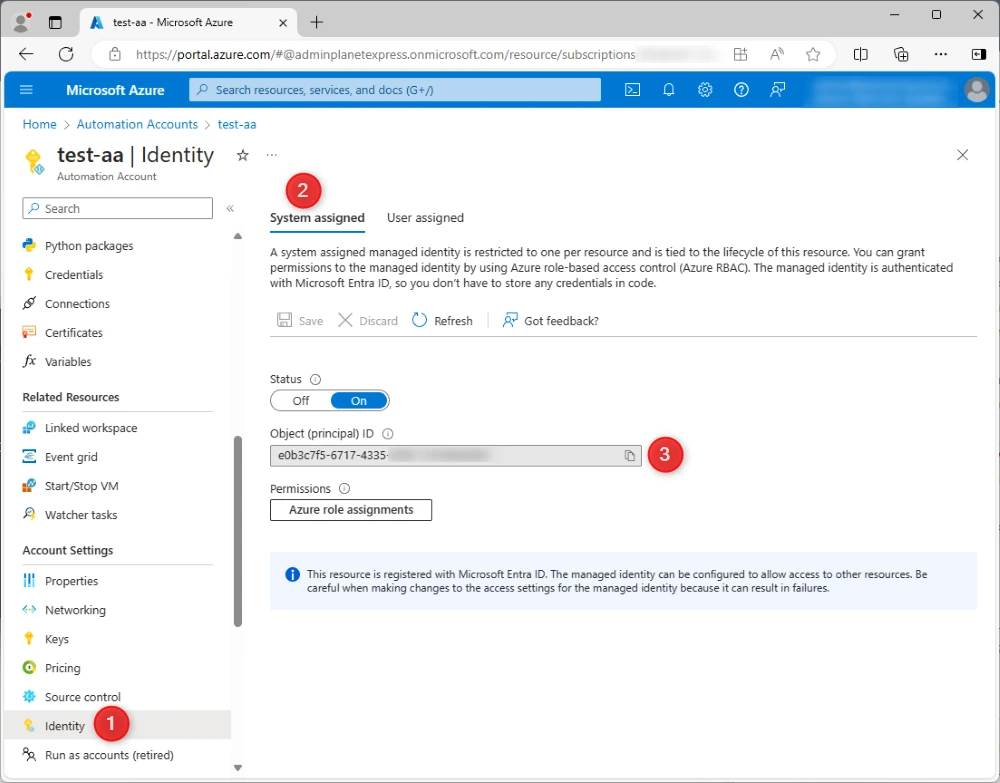
Grant System Managed Identity permissions
Assign System Managed Identity permissions using PowerShell New-AzRoleAssignment
The Managed Identity needs Reader permissions to the Automation Account resource group so it can execute Runbooks
$RGName = "test-rg"
$SystemMI = "e0b3c7f5-6717-4335-82f6-71416fa8cfb0"
New-AzRoleAssignment -ObjectId $SystemMI -ResourceGroupName $RGName -RoleDefinitionName "Reader"
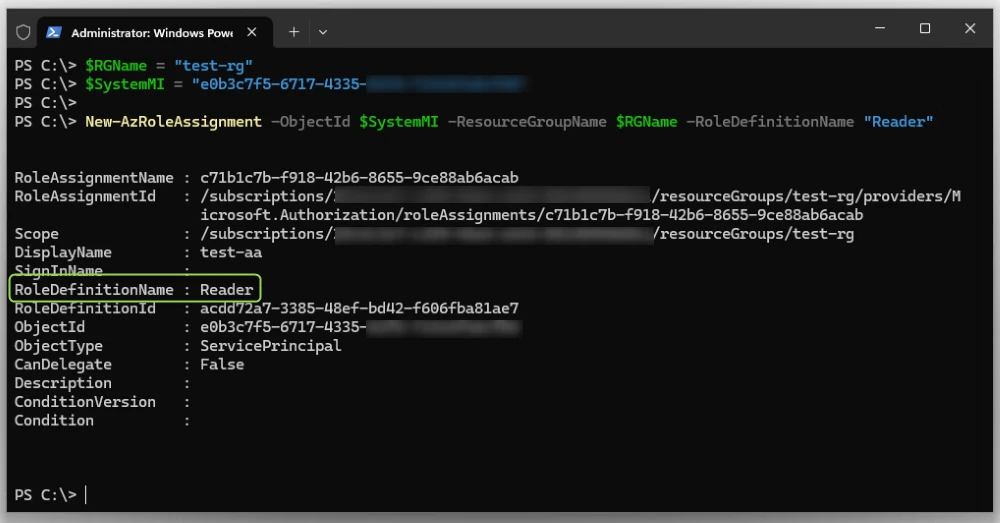
Check Managed Identity Azure Role Assignments
Automation Account - Identity
System assigned - Azure Role Assignments
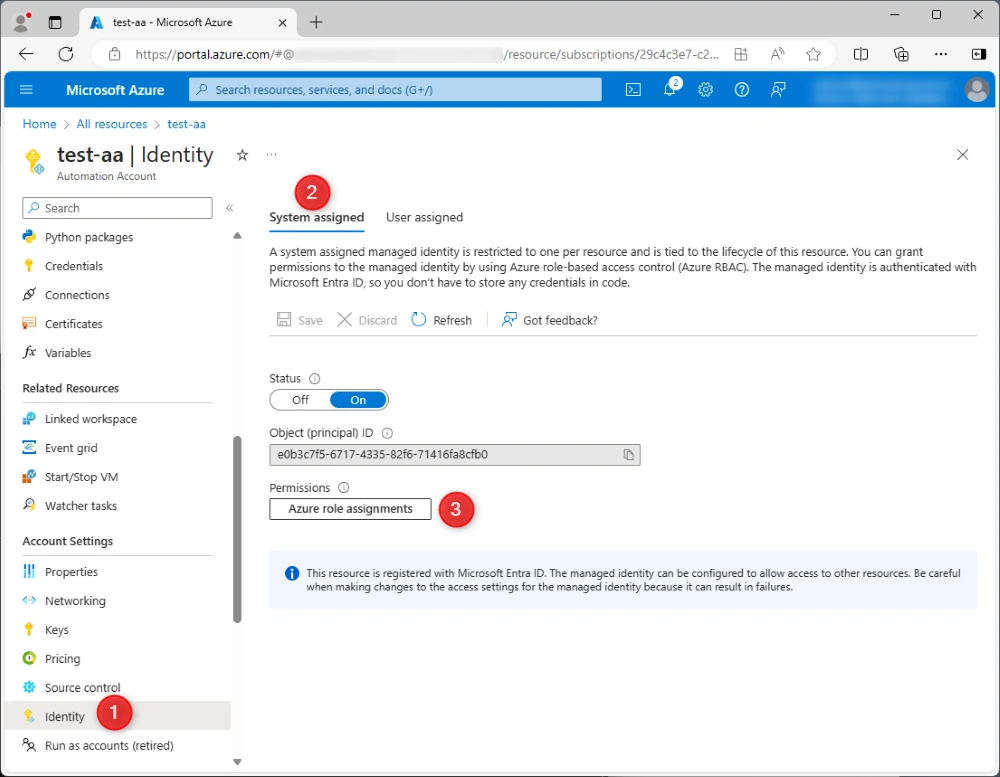
Reader role has been assigned to the Resource Group
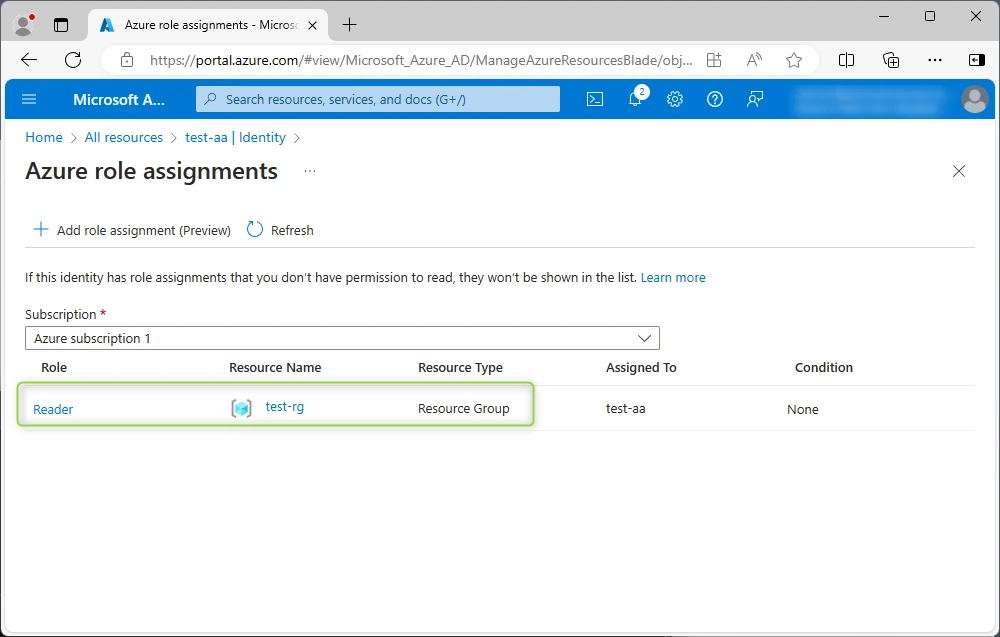
Managed Identity Enterprise Application
You can also view the System assigned Managed Identity under Enterprise applications
Entra ID - Enterprise applications
Application type: Managed Identities
Note the Object ID and Application ID