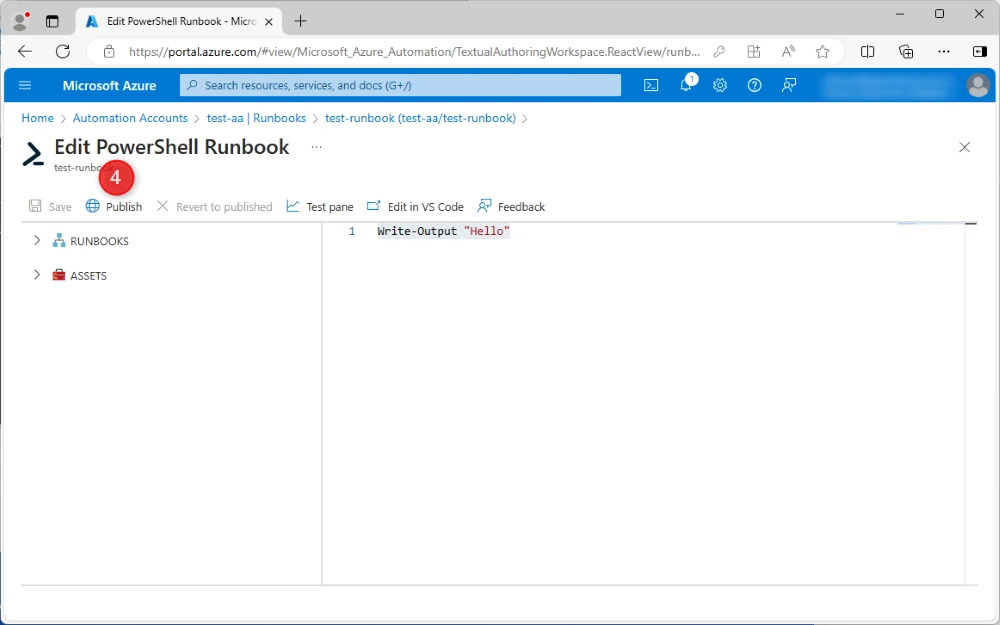Create PowerShell Runbook
Automation Account - Runbooks - Create a runbook
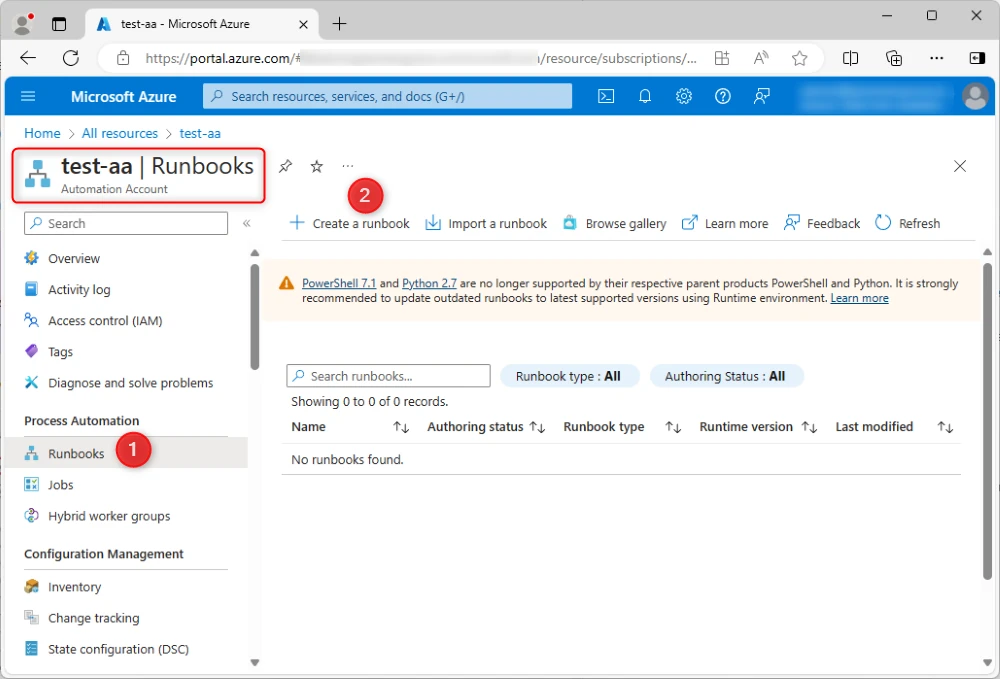
Name: test-runbook
Runbook type: PowerShell
Runtime version: 7.2
Review and Create
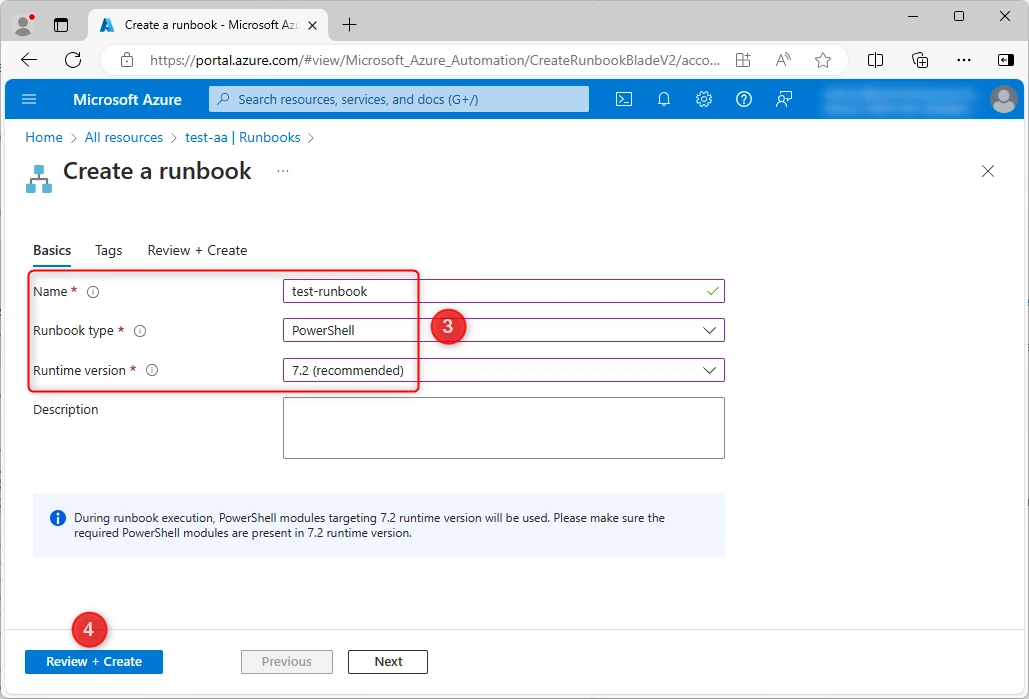
Click Create
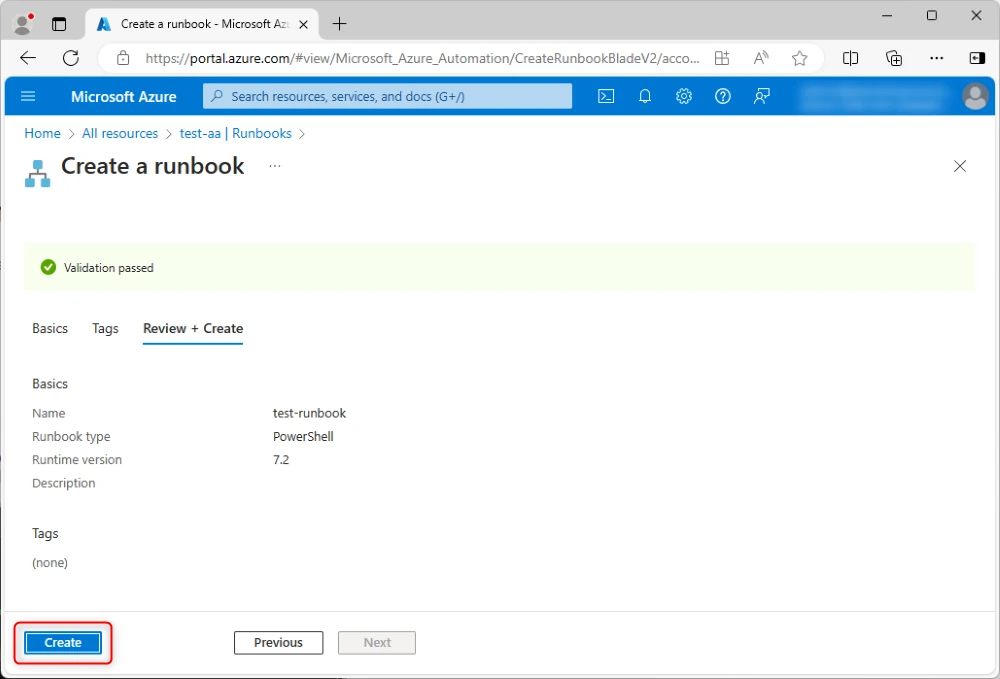
Test the Runbook
Enter the following PowerShell
Write-Output "Hello"
Then click on Test pane
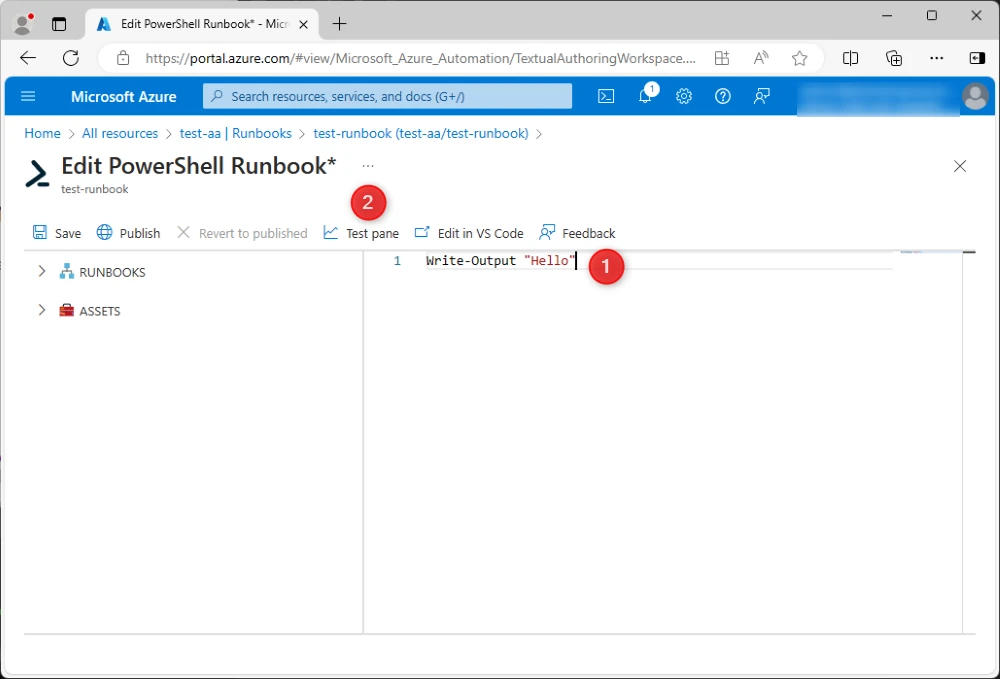
Click Start to run the test
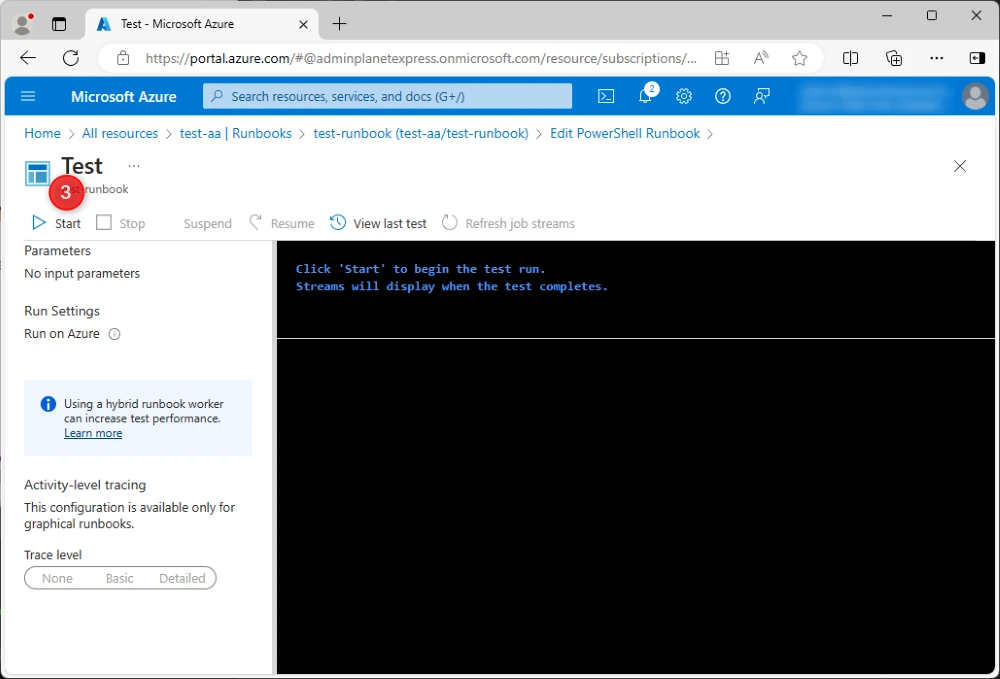
The PowerShell Runbook test completes successfully and we get the output "Hello"
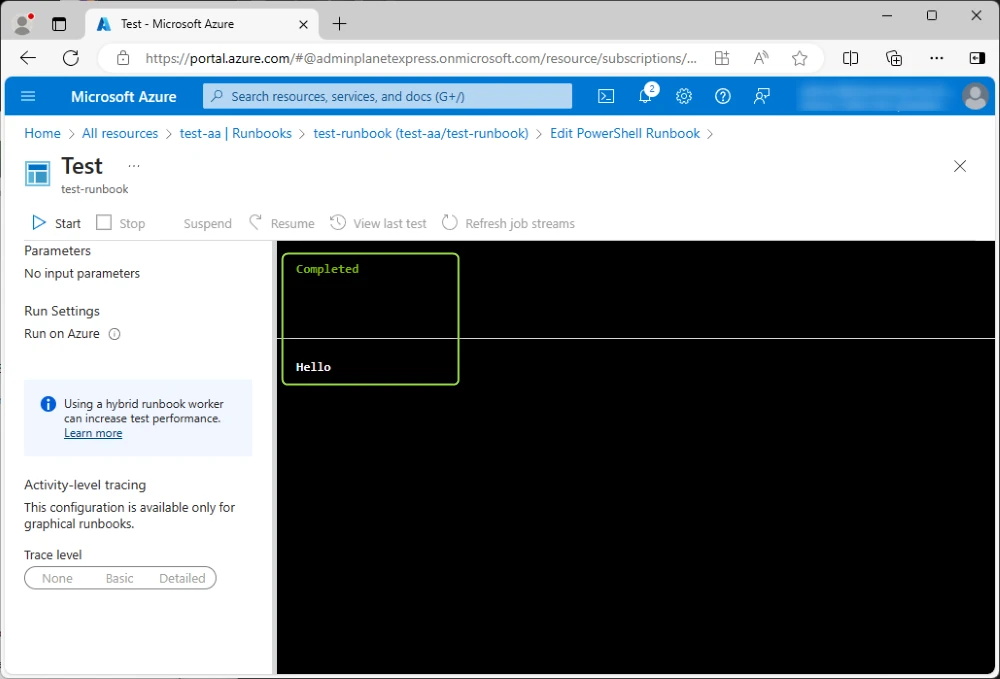
Save and Publish the Runbook to make it active